Plotting basics
Matteo Ceccarello
The workflow

Building plots incrementally
We will use data from the gapminder package in these examples
- 1
- specify which data to use
- 2
- say which variables to show
- 3
- render the plot

Note that the range of the axes is taken from the data
p +
1 geom_smooth()- 1
- Here we add a regression line

Note that points are no longer displayed: adding elements to a plot creates a new plot, leaving the input untouched.
Elements can be stacked on top of each other.
What happens if we change the order?
Playing with scales
p + geom_point() +
geom_smooth() +
1 scale_x_log10()- 1
-
This makes the
xscale logarithmic

Scale transformations are applied before fitting the model line
p + geom_point() +
geom_smooth() +
scale_x_log10(
1 labels = scales::dollar
)- 1
-
relabel the
xticks as dollars

All layers are functions, and as such they accept (optional) arguments to customize their behavior
A complete plot?
A complete plot?

What about colors?
p <- ggplot(data = gapminder,
mapping = aes(
x = gdpPercap,
y = lifeExp,
1 color=continent
))
p + geom_point() +
geom_smooth(method = "gam") +
scale_x_log10(labels = scales::dollar)- 1
- We simply map another data variable to an aesthetic variable

This is quite a mess! How can we address it?
Changing aesthetics for single layers

Here we are fixing an aesthetic attribute to a specific value, for a single layer
Notice that, differently from before, we are not mapping a data variable to an aesthetic variable.
Changing aesthetics for single layers
What if?

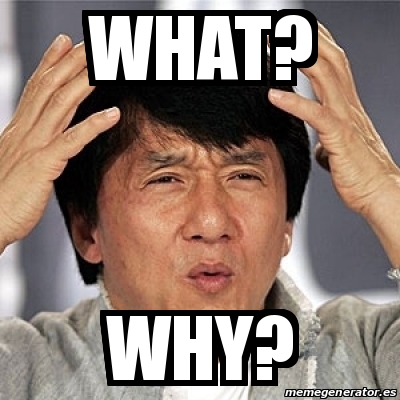
- A new column consisting of all
"gray"is added to the input data frame - This column is mapped to color
- A color is picked from the color scale and associated to the
"gray"string
Different mappings for different layers
- 1
-
No mention of
continenthere - 2
- Color points by continent
- 3
-
The smoothing layer does not know about
continent, hence we get a single global smoothing line

Combining with pipelines
Faceting
Faceting






